To login into an email account is necessary for accessing business emails, project details, or conversations. Sometimes a notification popped up to show the non-approval sign of login.
This seems very difficult and bad sometimes in case of emergency access to content. It seems hard to log in either due to typing the wrong password, forgetting the password, or internet connectivity issues.
To get a login successfully message is necessary to access documents, files, some tricks, and step-by-step guidelines to open it. The email service is different and unique like their error responses too. Lots of reasons are its cause to not log in.
You must have a collection of reasons, common errors, and solutions to sort out your problem. After that try to look at the most related message and apply the solution.
Reasons To Fail At Email Login:
There might be a lot of reasons to default occur in the successful opening of your email account. Sort out the reasons is a great job, below are some enlisted and most common causes of it.
1. Fail To Prove Authentication:
This signal means that the email server is telling you that your respective account is not verified. It may be due to the tying of the wrong password or user name, bad internet connection, and blacklisting.
Follow these steps to sort out the issue:
- Reset your password.
- Open your email application and do check the settings.
- Try to update a strong password.
- Confirm the user’s name of your account as [email protected].
- Confirm the server’s name where your account is active (yahoo.com, gmail.com, etc).
- Now check can you access it, if not then try to do it.
- Recheck your domain, any subscription plan, or DNS settings.
- Your local IP address blocked so waits for 24 hours, apply use another.
An IP address may sometime is on the blacklist as of wrong login attempts by typing wrong passwords but for short period.
2. Changing Of IP Address:

An IP address is in the notice of the server every time you try to log in to your account. While working on your account if you change your IP address, then unfortunately you can be logged out.
The simple solution for this sit to again access your account via the new IP format as it will be in the record of your server. If again facing the same error trying to use another internet connection, Wifi.
For access, contact your internet service provider to check the IP address instead of the internet connection. If still facing a problem then you should wait as login time may increase. After that try to log in from Outlook, Apple Mail, or Thunderbird.
Through them changing the IP address is not matter as they do demand a new IP code to access.
3. Fail to Verify 550 sending requests:
This error shows that where you send an email, their inbox is full or the zone editor is not good. The full storage of the inbox means that it is set at 250 MB by default, you can set unlimited. In this case, you will see the “Sender Verify Failed” error.
- Login from the Bluehost panel.
- To access from Bluehost domain first click on the office menu in the sidebar.
- Then click on view details from the submenu on the right side.
- Locate your email address and delete all the existing emails to create space and increase the limit.
The most simple question that may be arises in your mind is How do I log into my professional email account?
First, go and sign in to Outlook in Microsoft 365 school or work account. Enter your email address, select sign in, and get access. There are lots of other factors that cause an error in logging as, forgot your email password or sometimes the phone number in which you had made your account.
Whatever the reason is to access the account is necessary at all. The phone can help you but in case of a missing password how to recover your Gmail password without a phone in case you have not mobile at that time.
- Yes, it is very easy to follow the below steps:
- Land on the Google Account Recovery page.
- Enter the email address and click on the Continue button.
- After that step 3, and got the password if no one remembers click to reset it.
- Then, verify your identity which is below with other options.
- Yes, it is very easy to follow the below steps:
- Land on the Google Account Recovery page.
- Enter the email address and click on the Continue button.
- After that step 3, and got the password if no one remembers click to reset it.
- Then, verify your identity which is below with other options.
- Yes, it is very easy to follow the below steps:
- Land on the Google Account Recovery page.
- Enter the email address and click on the Continue button.
- After that step 3, and got the password if no one remembers click to reset it.
- Then, verify your identity which is below with other options.
4. Google Guidelines To Recover The Gmail Account:
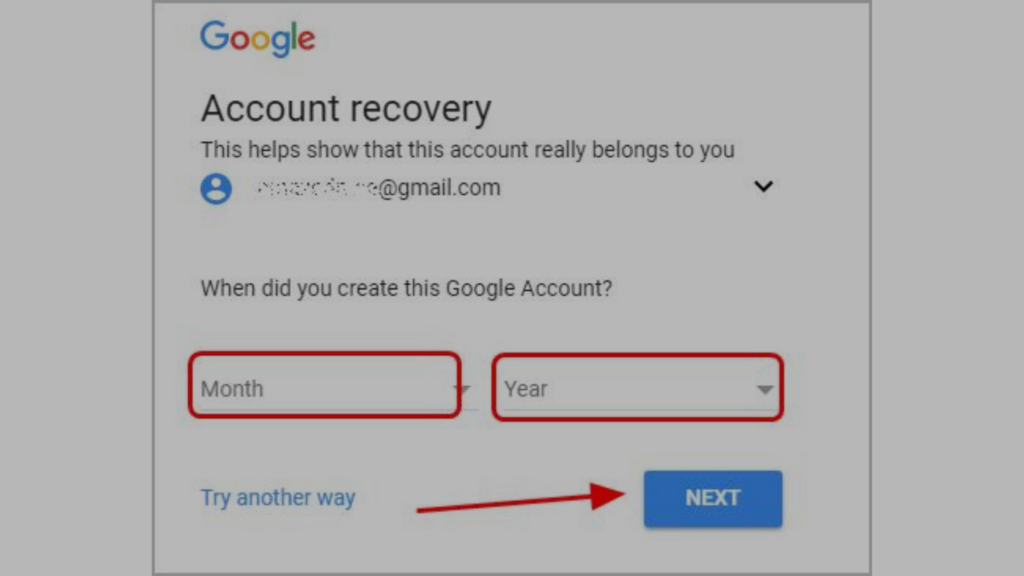
If you have an account on Google then, follow up on Google account recovery suggestions to get access. The verification message Matter a lot, it is another way to be aware while trying to access it.
Sometimes when another user enters your email by mistake instead of his/her verification error occurs on your side. But you do not need to take further action and ignore the message. On the other side, if by mistake click on the link then, either decide to continue to use or select to delete the account.
Control The Suspicious Activities On Gmail Account:
Nowadays where the technology is in full progress, the system of hacking no doubt also exists. To protect the account from violent behavior and hackers is necessary.
If Google predicts that your account is not in your user or by someone else it will send you a ‘suspicious sign in prevented’ email. This is at that time when someone signs in to your account from another device or location.
First of all, while receiving these messages try to check whether it is from the server or not. Although hackers try to copy this message to access the information when you log in through the link in this message.
So, keep in view the demanding info like user name, passwords, and also from websites. If the message is from the Google side follow these directions to stop any unhealthy activity on your account.
Then first check your recent activity click on the security panel, and check out the recent reviews of security. Notice the location and devices names mentioned there, if you see any activity that was not from your hands do reset your password and log in again to secure it.
To Repercussion:
When trying different methods to login into your email account prefer to change the password or verify too by the phone number on which you made it. Email verification methods described above are helpful for proper access to an accountant.
