People from all over the world love playing Star Citizen, this fantastic space game. But, like any game, sometimes it has minor technical problems. One problem you might face is the annoying “Failed to Fetch Code: Error.”
Since the game’s debut, players have encountered the persistent “Failed to fetch code: error” in Star Citizen, especially on Windows. Many users find it unavoidable, experiencing this problem before the game world even begins to load.
This post will discuss typical reasons for this problem and offer detailed fixes to help you rejoin the Star Citizen world.
Potential Reasons for Star Citizen’s “Failed To Fetch Code” Error – You Should Know!
1. Network Problems:
Issues with your internet connection, such as low bandwidth or intermittent outages, can contribute to the “Failed to Fetch Code” error.
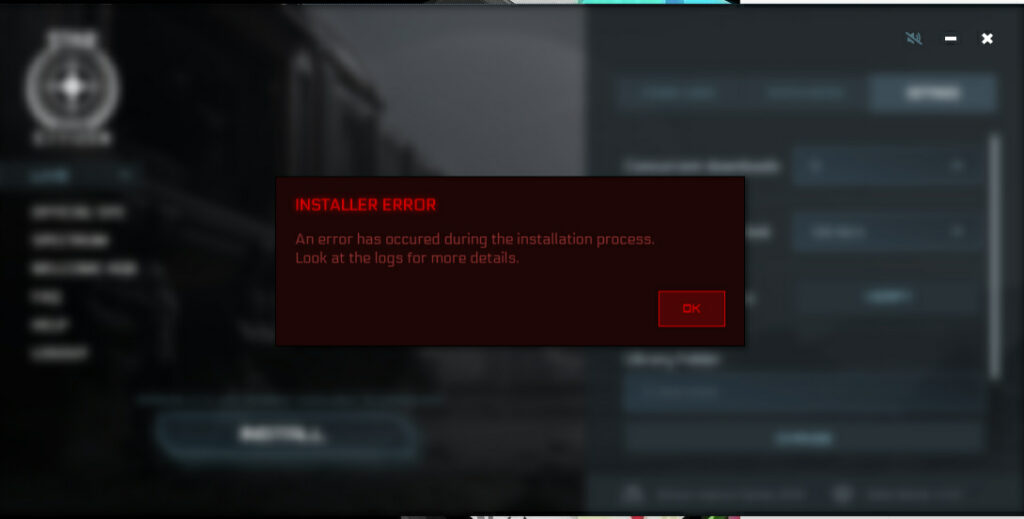
2. Server Issues:
If Star Citizen’s servers are experiencing high traffic or undergoing maintenance, you may encounter this error. Checking the server status, as mentioned earlier, is essential.
3. Installer Problems:
Corrupted or missing files in the game installer can lead to authentication failures. Verifying the integrity of game files can resolve such issues.
Read: What Is Linea Del Metro? – Everything You Should Know In 2023!
In Star Citizen, How To Repair “Failed To Fetch Code”? – Easy Tutorial!
1. Fix Issues by Restarting the Computer:
Sometimes, a simple restart can work wonders. Reboot your computer to refresh system processes and eliminate any temporary glitches that may be causing the error.
2. Check your Internet connection:
Ensure that your internet connection is stable. Unstable or slow connections can lead to errors during the game’s loading process. Ensure a stable and high-speed internet connection before attempting to launch Star Citizen.
3. Before Troubleshooting, Verify Star Citizen Server Status:
Visit the official Star Citizen website or community forums to check if there are any ongoing server issues. Sometimes, errors can be on the server side.
Before troubleshooting on your end, it’s essential to check if the issue lies with the Star Citizen servers. Visit the official website or community forums to verify the server status. If there are ongoing server issues, rest assured that the developers are actively working to resolve them.
4. Run the launcher as an administrator:
Running the game launcher with administrative privileges can resolve permission-related issues. Right-click on the launcher icon and select “Run as Administrator” to ensure the game has the necessary permissions.
5. Reset the Launcher:
If the error persists, try resetting the game launcher. This can be done through the launcher settings or by reinstalling the launcher itself.
Read: Cuadro Comparativo – Complete Guidance In 2023!
6. Verify that a firewall is not blocking the game:
Firewall settings may sometimes interfere with the game’s connection to servers. Temporarily turn off your firewall and check if the error persists. If the issue resolves, add Star Citizen to your firewall exceptions.
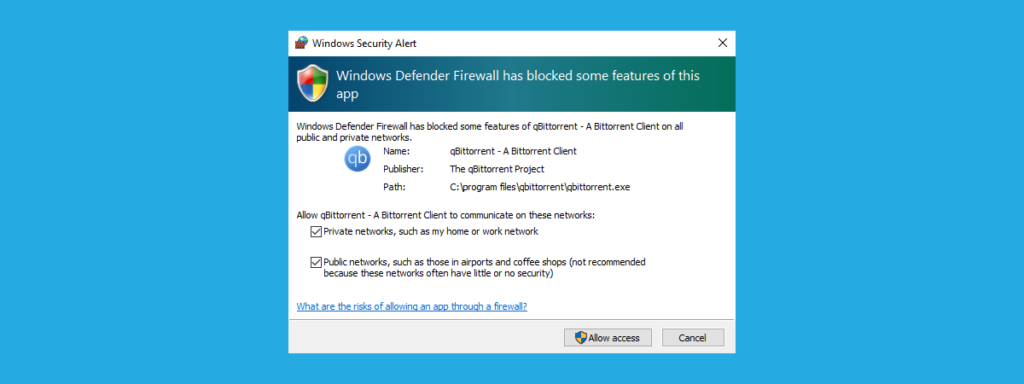
7. Clear the Launcher caches:
Clearing the launcher caches can eliminate potential conflicts. Navigate to the launcher settings and find the option to clear caches. As an alternative, you can remove the cache files by hand.
8. Reinstall the launcher:
If all else fails, consider reinstalling the game launcher. This can be a more time-consuming solution, but it often resolves persistent issues.
9. Reach out to Star Citizen customer support:
If none of the above steps work, feel free to contact Star Citizen’s customer support. Their dedicated team can provide personalised assistance based on your specific situation.
10. Ensure that your credentials are correct:
Double-check your login credentials to ensure accuracy. Typos or outdated information can lead to authentication issues.
11. Log out, then back in again:
A simple logout and login can refresh your account connection. Sometimes, this straightforward action can resolve underlying authentication problems.
12. Wait For Maintenance To End:
Occasionally, the “Failed to Fetch Code” error may be a result of ongoing maintenance. Keep an eye on official announcements, and if maintenance is in progress, patiently wait for it to conclude.
13. Check For Updates:
Ensure that both Star Citizen and your operating system are up-to-date. Developers often release patches and updates to address known issues, so keeping everything current is crucial.
14. Disable Firewall Temporarily:
Make sure that your firewall and antivirus settings are not blocking Star Citizen’s access to the necessary servers. Add exceptions if needed.
15. Verify the Integrity of Game Files:
Use the game launcher to verify and repair any corrupted or missing files. This can often resolve issues related to failed code fetching.
Frequently Asked Questions:
1. How frequently does this error happen in Star Citizen?
The frequency at which this error occurs can fluctuate. It is influenced by the stability of your system and network, resulting in occasional or more frequent occurrences.
2. Is this error related to my system specifications or network connection?
The ‘Failed to Fetch’ error in Star Citizen may be linked to system specifications and network issues. Ensure your system meets game requirements, update drivers, and maintain a stable internet connection to troubleshoot. Addressing both factors enhances the resolution of this error.
3. What does the ‘Failed to Fetch code: Error’ message in Star Citizen mean?
The ‘Failed to Fetch code: Error’ message in Star Citizen means there’s a problem getting some essential information.
Conclusion:
By following these step-by-step solutions, you should be able to troubleshoot and resolve the “Failed to Fetch Code: Error” in Star Citizen. Remember to stay informed about updates and server status through official channels for the best gaming experience.
